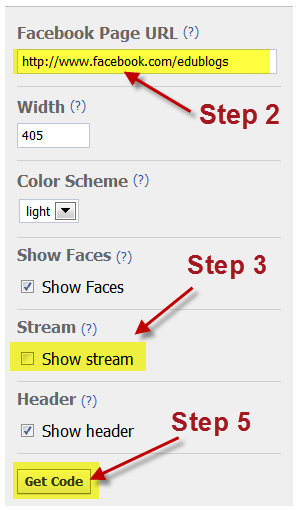If you are one of those out there that believe that Facebook has no place in the classroom, then, well maybe this post isn’t for you. But please first take a look at just a few reasons why you should reconsider:
- The fact is, the majority of your students and their parents are probably already on Facebook
- Even when schools have a policy against being “friends” online, there are tools you can use that won’t violate policy
- Despite what you may hear, there are strong privacy options that you can set up so only those that you want can access your information
- We have an obligation as educators to model appropriate online behavior and learn right along our students
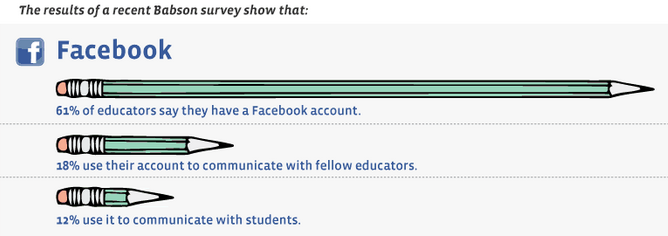
From http://www.mindjumpers.com/blog/2011/04/education-industry-infographic-2/
Where do we begin?
Just today, Facebook released their own sponsored
Facebook For Educators guide, but we found that there really wasn’t enough “how-to” in this guide to make it worth it.

FacebookForEducators.org
However, it is a good document to read through to get the philosophical stuff down and get familiar with some of the unique facebook vocabulary such as profile, page, groups, etc.
The rest of this posts seeks to lay out all of the options you have for using facebook in the classroom and connecting with your students, parents, and community.
See a video here: http://vimeo.com/68735668
Should we be “friends” with students?
This is certainly a hotly debated question.
Your school might have a policy that doesn’t allow you to friend your students on Facebook. We definitely don’t want you to go against any policy! But, we feel that done responsibly, you should absolutely friend your current students! Why?
- Get to know them in a whole different light – students share their likes, hobbies, and more. Really getting to know your students transfers into a better experience in the classroom and a better ability to reach every student.
- Create an open and supportive environment – if you are open to it, students could even send you a quick chat message if they are stuck on a homework question in the evening.
- Keep up with students years later – there is no doubt you are one of your students’ favorite teachers ever. Keep in touch and communicate years after they leave your classroom.
Just one personal example from a former student that just posted to my wall last month:
How to safely “friend” students on facebook
Option 1: Use Lists to keep some things private
To set up a list of all of your students you will want to take the following steps:
1. Click on Friends in the left sidebar after logging in to Facebook
2. Click on Edit Friends at the top right
3. Click on +Create a List which will appear in the same location as the button from step 2
4. Add all of your students to the list you just created by clicking on “Edit List” next to their names
5. Click on Account > Privacy Settings in upper right corner
6. Click on Customize settings in bottom left
7. Use the drop down menu to limit your students from seeing what you don’t want them to by clicking onCustomize and then type in the name of your list in the Hide these from these people: text box
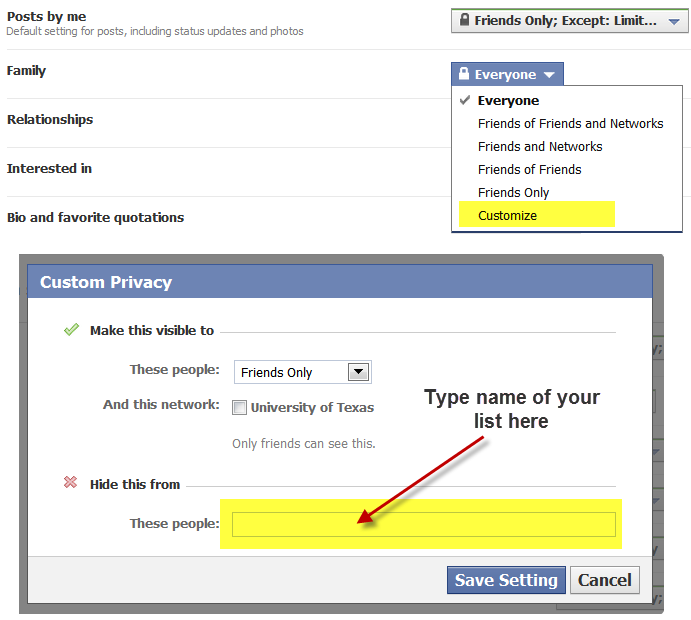
I
limit everything under the “
Things others share” category, as well as my posts, photos, location, and contact information. Really, when they visit my profile, all they can see is my profile image, school and work info, and that’s about it.
Option 2: Set-up a second account just for your students (and parents)
Many schools and experts are recommending that teachers create a whole new facebook account just to use in their professional lives.
This may work for you, but in reality, you are less likely to be able to keep up with more than one account and it kind of defeats the whole purpose anyway.
That being said, it may be a good option for you. Just create an account using your school email address and only let students and parents friend you there.
Why every educator, school, and organization needs a facebook “fan” page
Even better than friending students online is setting up a fan page.
Fan pages allow you to distribute announcements, blog posts, events, assignments, and more right into the “live streams” of those that “fan” your page.
This is better than using your personal profile because there is no need for parents or students to be your friends to get the updates, and it can really be used to develop an online community around your class or school.
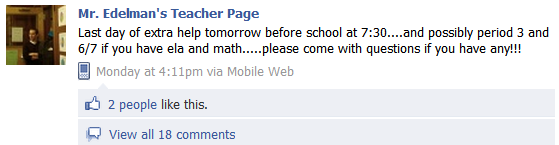
An example of using a teacher page
However, many parents will have to be coached into seeing the benefits of a facebook page and there
might be resistance. It is important to only post things such as names and photos if permission is granted, and announcements will want to be more generic in nature.
Here are a few examples to take a look at (and maybe even fan!):
Know of more or have your own?
Leave a comment so we can add it to the list!
Other facebook pages for educators:
And fan pages for Educator Blogs:
How to create a facebook fan page
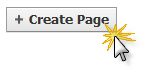
1. Login to your facebook account
3. Click on “Create a page” in top right
4. Choose “Artist, Band, or Public Figure” if you are a teacher and choose “Organization” if you are a school or group
5. Follow the steps on screen to get started
Adding the “like box” to your blog or website
One of the best ways of letting your students and others know about your fan page is to put a “like box” on your blog, wiki, or website.
Here is an example of a small like box for our facebook page:
It wouldn’t hurt to press that like button here either

Here is how to get your own:
1. Go
here to get the code needed for your box
2. Type in the URL or link to your facebook page
3. Choose if you want to show the stream – this will display the most recent posts to your facebook page’s wall
4. Change the size and decide on the other options available
5. Click on Get Code and copy the iFrame code from the top box
6. In a blog, paste the code into the HTML Tab of a page or post, or into a blank text widget in your sidebar
7. This code should also be able to be pasted in most wikis and websites – look for help info on
embedding codefor more
Groups – An alternative to Pages
Note: This section was added on 5/12/2011 and didn’t appear when the post was originally published.
After initially deciding to leave Groups out from the discussion, we received comments down below about how many educators prefer Groups over Pages.
The truth is, Facebook made some recent changes to Groups since the last time I played around with them – so maybe they are a good alternative after all.
So what are the differences between a page and a group?
Here is a chart that hopefully will make the differences (and similarities) a bit more clear:
I think Pat McCullough sums it up best in his comment below, “My sense is that people would take more ownership of activity in a Group than a Page. In terms of what the two features signify to users, my impression is that a Group implies that the students are creators of content, while the Page places the instructor more prominently as the ultimate mediator of content.”
So in deciding between a group and a page, you will want to think about your goals for setting one or the other up.
How to set up a group
Setting up a group is a quick process.
1. Sign in to your facebook account.
3. Click on the green “Create Group” button in the top right and follow the on screen prompts.
You will want to be careful as you create your group to make sure that you limit messaging and other privacy issues if it is frowned upon by your school.
The great Facebook debate
Many educators and parents have their own (and valid) opinions about the use of facebook in schools.
Some say it is a distraction, an unnecessary mix of leisure and learning, and even dangerous.
Others realize the power of reaching out to students and understand how facebook can be the best way to keep parents informed and encourage their participation in the learning process.
So what do you think?
Leave us comments below with anything you would like to add.


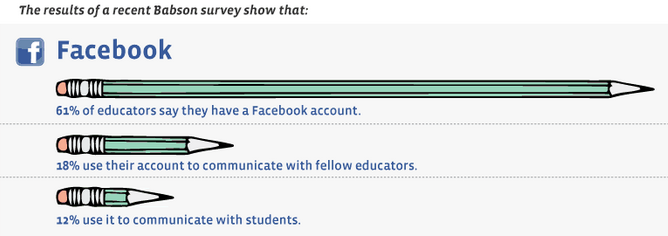

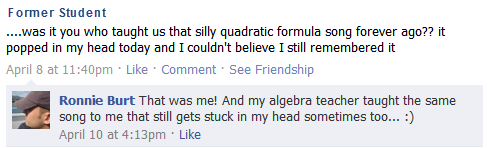
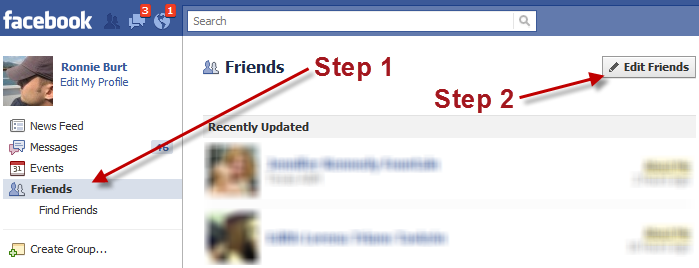
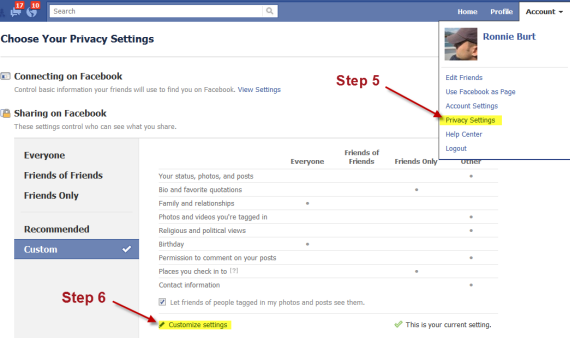
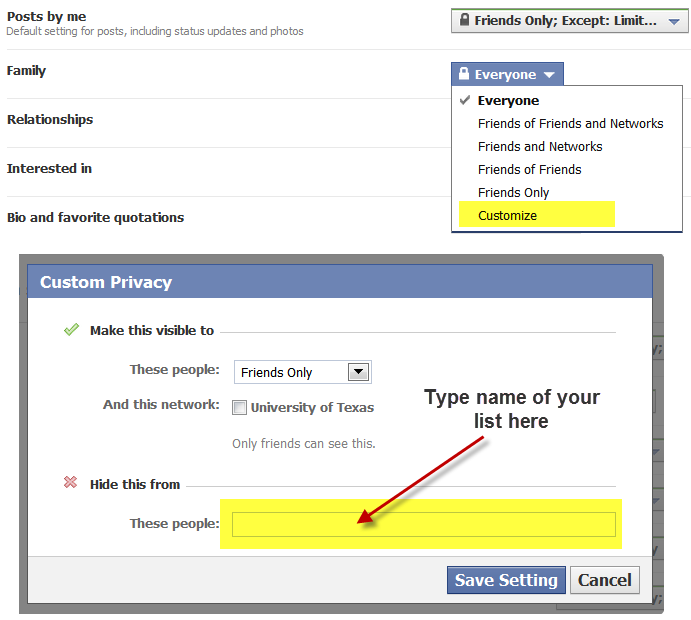
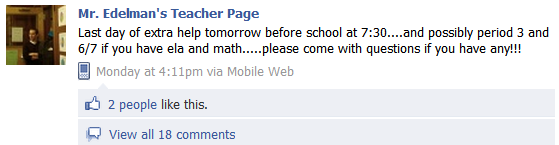

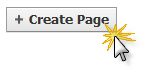 1. Login to your facebook account
1. Login to your facebook account